Feature available in: ESSENTIAL PLAN | PRO PLAN
1 – Select your area or folder on the map
2 – Click on the “Zip codes/ Postcodes” button on the right-hand side of the screen:

The list of cities and zip codes included in the selected area is automatically displayed on the Analytics and Data management panel:
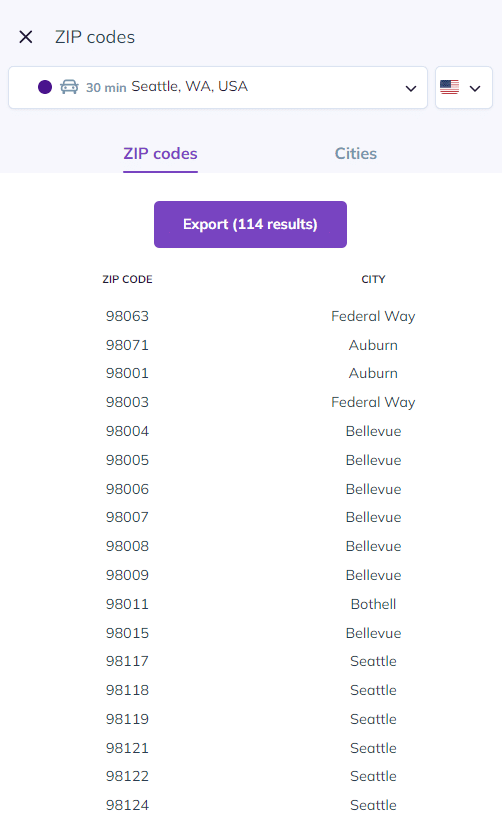
3 – Click on the “Exportl” button to download all cities and zip codes in Excel format.

To go further:
