Feature available in: ESSENTIAL plan | PRO plan
If you want to extract the zip codes from an area, select the zone to be analyzed by:
- Clicking on it on the map
- Clicking on its name on the area-management panel
- Selecting it from the drop-down list on the analytics and data panel
On the data-analysis panel, click on “Zip codes”:

To extract zip codes from a folder (i.e. all the cities in all the areas included on the folder), select the folder to be analyzed from the drop-down list on the analytics and data panel:
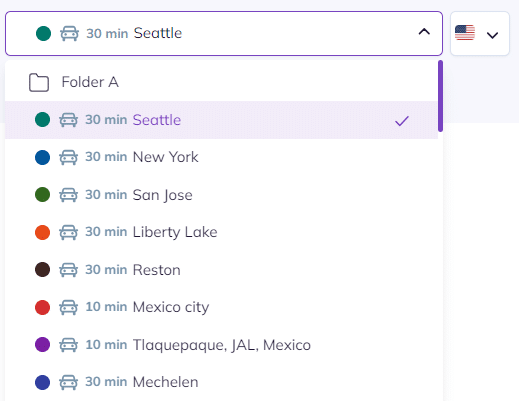
Wait until the extraction is finished. You will be shown the list of zip codes in the area or folder:
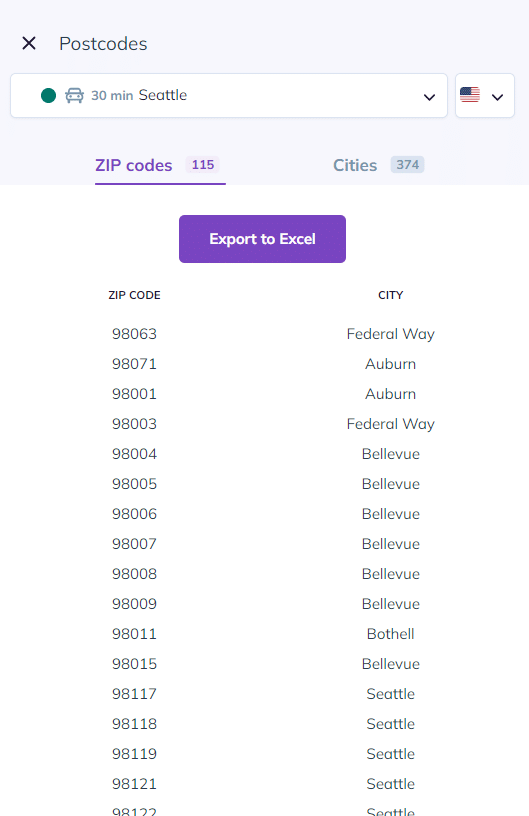
You can export these results as an Excel file by clicking on the “Export” button.
To go further:
